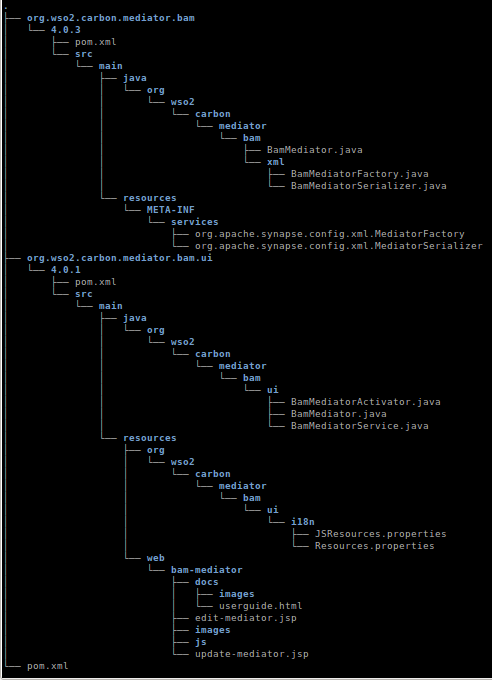The initial purpose of this blog was to provide technical stuff but from 2016 it has changed. This blog will contain practically anything including technology, philosophy, science, history, economics, stories and so on.
Saturday, December 29, 2012
Thursday, December 27, 2012
Facebook Login Problems
One of the main problems with Facebook login is forgetting the password. And loading time of a facebook page is also a big issue with low bandwidth Internet connections.
Most problems can be resolved with the Facebook help. For example a Facebook login problem can be resolved from here. The best solution is the Google. The remain is up to you. There is no other better solution for social network problems other than getting familiar with them by keep working with them.
Most problems can be resolved with the Facebook help. For example a Facebook login problem can be resolved from here. The best solution is the Google. The remain is up to you. There is no other better solution for social network problems other than getting familiar with them by keep working with them.
Wednesday, November 7, 2012
Writing a Custom Mediator for WSO2 ESB - Part 1
Not another "How to Write a Class Mediator"
This blog post discusses how to write a genuine/real Mediator for WSO2 ESB. This is not another article on writing a Class Mediator based on the content from Oxygen Tank articles,Although the above mentioned content is very popular in web, I could not find any article describing how to write a real ESB mediator for WSO2 ESB. This post describes how to create a real ESB mediator.
Difference between a genuine/real mediator vs a Class mediator
In WSO2 ESB you can find mediators like Log Mediator, Clone Mediator, Cache Mediator, Property Mediator and etc. Class mediator is a similar mediator comes ready with the WSO2 ESB. Class mediator is a special mediator that provides an API to a novel programmer to implement his/her custom code as a mediator in side the WSO2 ESB. Above mentioned articles describes how to create a mediator using a Class mediator. But, a Class mediator may not give you the full power of a WSO2 ESB mediator. It will not be shown in the mediator menu that contains the other mediators and will not be able to easily configurable using the UI as other first class citizen mediators. Class mediators cannot extract parameters from the XML exists in the mediator XML as a first class mediator. There may be some other restrictions as well that I have not gone through.Why this post is important ?
So if you are really interested on creating your own mediator with all the privileges consumed by other mediators in the ESB, you have to create your own mediator as described in this post. I am going to explain the knowledge I gathered while I was designing and implementing the BAM Mediator. I referred the implementation of Smooks Mediator as a reference to a custom mediator. You too can follow either Smooks Mediator or BAM Mediator as the reference mediator if required. The reason is that the implementation of UI bundles and backend bundles are implemented in different places in other available mediators. In those mediators, although the UI components are implemented as WSO2 components, their backends are located inside the dependencies -> Synapse location.Code and Background
Start Coding
First you have to checkout the WSO2 Carbon source code from the trunk/branch/tag as required. Then you have to build it with Maven 3. Now you can add your custom mediator as a Carbon Component into the correct location. In my case this is the location for the BAM Mediator. (i.e. : BAM Mediator is located in here and Smooks Mediator located in here.) The advantage of using this location is that you can inherit all the required Mevan dependencies from the parents. From here onward for explanation purpose I will use BAM mediator as the example mediator.Code Locations
Basically you can create the mediator component in /components/mediators/ and you can include all the UI bundles and backend bundles inside your mediator directory /components/mediators/bam. Then you have to go to the Carbon mediators feature in /features/mediators/ and create the mediator feature as /features/mediators/bam-mediator/ in a suitable feature name. Then you can build the p2-repo feature of your feature by adding your feature into the pom.xml in /features/repository/ and building the p2-repo.Pre-requisite Knowledge
Before you go through this blog you need to have a knowledge on how to work with WSO2 Carbon framework. Basically you need to know how to create a Carbon Component, create a Carbon feature and install a feature to a WSO2 Carbon server. This webinar will be a useful one for learning.And also being familiar with Apache Mevan 3 and OSGI is required. No need to say about Java :) . It is a must.
Writing the Mediator
Bundles Used
Let's start to create the mediator. First you need to know the usage of UI bundles and backend bundles in a mediator. Mainly there should be at least a one main UI bundle and a one main backend bundle to build a mediator component.- Main UI bundle - Adds the UI functionality to be used in the Design Sequence view as shown below. In BAM mediator org.wso2.carbon.mediator.bam.ui is the main UI bundle.
| Shows the mediator in the mediator menu |
| Mediator configuration is allowed via UI under the mediator menu |
- Main backend bundle - Is responsible for all the mediation related backend processing. In BAM mediator the main backend bundle is org.wso2.carbon.mediator.bam .
There can be more UI bundles (e.g. : org.wso2.carbon.mediator.bam.config.ui) and backend bundles (e.g. : org.wso2.carbon.mediator.bam.config) created for helping the main bundles.
Structure of Main Bundles
As WSO2 ESB is allowing the programmer to add their custom mediator as pluggable components to the ESB, most of the UI functionality and mediator functionality required to interact with the rest of the ESB is made transparent to the programmer. In other words the programmer have to program only what he/she really wants from the mediator but not how to plug the component into the ESB. This is one of a sign of the good architecture of WSO2 ESB. It is intelligent enough to identify the Java class by its name and location in the component and refer them appropriately in the ESB. The programmer only need to implement the classes and the rest will be done by the ESB internally. Due to that reason, the user does not have to (and should not) implement a Service Stub to access the main backend bundle from the main UI bundle.Below it is given the structure of the mediator component (BAM mediator is used as the example) in version, 4.0.3. (Only the relevant directories and files are mentioned) Note that the version of UI component used here is 4.0.1.
For purpose of selecting text, the above structure is given as text below.
.
├── org.wso2.carbon.mediator.bam
│ └── 4.0.3
│ ├── pom.xml
│ └── src
│ └── main
│ ├── java
│ │ └── org
│ │ └── wso2
│ │ └── carbon
│ │ └── mediator
│ │ └── bam
│ │ ├── BamMediator.java
│ │ └── xml
│ │ ├── BamMediatorFactory.java
│ │ └── BamMediatorSerializer.java
│ └── resources
│ └── META-INF
│ └── services
│ ├── org.apache.synapse.config.xml.MediatorFactory
│ └── org.apache.synapse.config.xml.MediatorSerializer
├── org.wso2.carbon.mediator.bam.ui
│ └── 4.0.1
│ ├── pom.xml
│ └── src
│ └── main
│ ├── java
│ │ └── org
│ │ └── wso2
│ │ └── carbon
│ │ └── mediator
│ │ └── bam
│ │ └── ui
│ │ ├── BamMediatorActivator.java
│ │ ├── BamMediator.java
│ │ └── BamMediatorService.java
│ └── resources
│ ├── org
│ │ └── wso2
│ │ └── carbon
│ │ └── mediator
│ │ └── bam
│ │ └── ui
│ │ └── i18n
│ │ ├── JSResources.properties
│ │ └── Resources.properties
│ └── web
│ └── bam-mediator
│ ├── docs
│ │ ├── images
│ │ └── userguide.html
│ ├── edit-mediator.jsp
│ ├── images
│ ├── js
│ └── update-mediator.jsp
└── pom.xml
As the post is going to continue further more let's discuss further on this topic in Part 2.
Labels:
class mediator,
custom mediator,
ESB,
ESB mediator,
example,
mediator,
new mediator,
Technical,
tutorial,
WSO2,
WSO2 ESB,
WSO2 ESB mediator
Latest JavaScript Visualization Libraries
These days JavaScript and HTML5 are becoming the most prominent open web based visualization technology. There are many jQuery libraries available with MIT Licences which is very free form of open source licences. Here I am going to introduce 3 such libraries.
- One of the latest JavaScript library was jqPlot which has a comprehensive set of visualization modules like, line charts and pie charts etc.
- The most popular JavaScript tool for web based graph creation (visualization of networks and flow charts) is jsPlumb that comes with MIT licences and plugs with many JavaScript frameworks like jQuery, MooTools, YUI3 and more. Also it supports SVG, Canvas and VML which is compatible with IE6 and later.

- The latest JavaScript library I came across is D3.js which has a number of complex visualization components that were earlier possible only with Flash. The value is that it comes with BSD licences. There is no need to explain about D3. Visit the link and see how advance it is.

Labels:
Canvas,
d3,
d3.js,
HTML5,
JavaScript,
javascript graph,
jqPlot,
jQuery,
jsPlumb,
latest JavaScript,
Mootools,
open source,
SVG,
visualisation,
visualization,
VML,
YUI3
Wednesday, October 24, 2012
BAM Toolboxes
Why BAM Toolboxes ?
As mentioned in introduction to BAM WSO2 BAM consists of three main components named Data Receiver, Analyzer and Visualizer. These three components act independent as much as possible to,- Reduce the complexity of the BAM,
- Enable to scale up the BAM independently in each component,
- And enable to plugin each component when enhancing the architecture.
In the end user's point of view, these three components are complex set of API's. Many of their functionality are suitable to make transparent to the end user. Manually configuring each of them according to the business requirement is quite difficult and takes a long learning curve. But due to the requirement of flexibility and extendability this complexity is unavoidable. The solution is BAM Toolboxes.
Developers of BAM are shipping a set of pre-configured examples as a single zip archive file with the extension, "tbox" which can be deployed in BAM easily. Although the rationale behind the concept "toolbox" is much broader, in current versions of BAM we are shipping only a set of examples, for some useful and popular use cases of BAM. The user can study the given toolboxes in a relative use case and adopt them according to their requirements. In future we expect to deliver a much generic type of toolboxes to achieve the requirements of the BAM toolboxes.
Toolbox Content
At the moment, a toolbox is basically a zip archive of,- Stream Definitions
- Analytics
- And Visualization Components.
The user should specify each of the above contents accordingly compatible with each other. Let's understand what each of them are and how they are related to each main three components of BAM. This post only discusses about the theoretical aspects of BAM toolboxes. Implementation details can be found here.
Stream Definitions
A detailed description about the Stream Definition concept is given in an earlier post. A toolbox should include the set of stream definitions used in the toolbox. Actually including Stream Definitions in a toolbox is optional as even without Stream Definitions, the toolbox functions well. The Stream Definition was introduced to toolboxes, to avoid an exception printed in the console, when the Hive script is executed before the data is stored in the Cassandra. (i.e. Column family is created when the very first time the data is sent to the Cassandra database. When Hive query is trying to access an unavailable column family, the exception fires.) The syntax is similar to the syntax given in the post about Stream Definitions. Here is an example stream definition which is the real stream definition used in Activity Monitoring toolbox 2.0.1.
{
'name': 'org.wso2.bam.activity.monitoring',
'version': '1.0.0',
'nickName': 'Activity_Monitoring',
'description': 'A sample for Activity Monitoring',
'metaData':[
{'name':'character_set_encoding','type':'STRING'},
{'name':'host','type':'STRING'},
{'name':'http_method','type':'STRING'},
{'name':'message_type','type':'STRING'},
{'name':'remote_address','type':'STRING'},
{'name':'remote_host','type':'STRING'},
{'name':'service_prefix','type':'STRING'},
{'name':'tenant_id','type':'INT'},
{'name':'transport_in_url','type':'STRING'}
],
'correlationData':[
{'name':'bam_activity_id','type':'STRING'}
],
'payloadData':[
{'name':'SOAPBody','type':'STRING'},
{'name':'SOAPHeader','type':'STRING'},
{'name':'message_direction','type':'STRING'},
{'name':'message_id','type':'STRING'},
{'name':'operation_name','type':'STRING'},
{'name':'service_name','type':'STRING'},
{'name':'timestamp','type':'LONG'}
]
}
Analytics
The middle component of the BAM is the analyzer. The analyzer is basically a Hadoop analytics engine. As Hadoop codes are considered as a very primitive programming, Hive scripts are run on top of Hadoop. Therefore the programming part of analyzer is a set of Hive scripts. These Hive scripts can be scheduled so that the scripts are executed periodically in as given or they can be unscheduled and can be executed manually when required.
Roughly what should happen in a Hive script can be described as follows.
- Create Hive tables for Cassandra column families that contain data received from the Data Receiver. - This will create the metadata of Hive tables relevant to the real Cassandra column families.
- Create Hive tables for RDBMS tables. - This will create the metadata of Hive tables relevant to the real RDBMS tables that should contain processed result data.
- Create Hive tables for both Cassandra and RDBMS tables that should keep intermediately generated data. (This is optional)
- Process data from source Hive tables and overwrite result data in the result Hive tables. If required intermediate can be stored in intermediate Hive tables.
Hive language is similar to SQL and can be learnt from HIve tutorial. Usage of JDBC handlers in Hive script can be found from here. Here is an example Hive script written for the Activity Monitoring toolbox 2.0.1.
CREATE EXTERNAL TABLE IF NOT EXISTS ActivityDataTable (messageID STRING, sentTimestamp BIGINT, activityID STRING, version STRING, soapHeader STRING, soapBody STRING) STORED BY 'org.apache.hadoop.hive.cassandra.CassandraStorageHandler' WITH SERDEPROPERTIES ( "cassandra.host" = "127.0.0.1" , "cassandra.port" = "9160" , "cassandra.ks.name" = "EVENT_KS" , "cassandra.ks.username" = "admin" , "cassandra.ks.password" = "admin" , "cassandra.cf.name" = "org_wso2_bam_activity_monitoring" , "cassandra.columns.mapping" = ":key, payload_timestamp, correlation_bam_activity_id, Version, payload_SOAPHeader, payload_SOAPBody" ); CREATE EXTERNAL TABLE IF NOT EXISTS ActivitySummaryTable( messageRowID STRING, sentTimestamp BIGINT, bamActivityID STRING, soapHeader STRING, soapBody STRING) STORED BY 'org.wso2.carbon.hadoop.hive.jdbc.storage.JDBCStorageHandler' TBLPROPERTIES ( 'mapred.jdbc.driver.class' = 'org.h2.Driver' , 'mapred.jdbc.url' = 'jdbc:h2:repository/database/samples/BAM_STATS_DB;AUTO_SERVER=TRUE' , 'mapred.jdbc.username' = 'wso2carbon' , 'mapred.jdbc.password' = 'wso2carbon' , 'hive.jdbc.update.on.duplicate' = 'true' , 'hive.jdbc.primary.key.fields' = 'messageRowID' , 'hive.jdbc.table.create.query' = 'CREATE TABLE ActivitySummary (messageRowID VARCHAR(100) NOT NULL PRIMARY KEY, sentTimestamp BIGINT, bamActivityID VARCHAR(40), soapHeader TEXT, soapBody TEXT)' ); insert overwrite table ActivitySummaryTable select messageID, sentTimestamp, activityID, soapHeader, soapBody from ActivityDataTable where version= "1.0.0";
Visualization Components
Visualizing the processed data from the Analyzer is the duty of the Visualizer. Generic way of visualizing different types of data, with different types of user-UI interactions is the main requirement of the BAM Visualizer. As the other two main components of BAM, Visualizer too have to be configured by the user according to the requirement. So the complexity of configuration of Visualization should be easy while fulfilling the above main requirement.
At this stage of BAM (version 2.0.1), it is designed to visualize using two different ways that is suitable for two different requirements. (Excluding the report generation mechanism)
At this stage of BAM (version 2.0.1), it is designed to visualize using two different ways that is suitable for two different requirements. (Excluding the report generation mechanism)
- Generate a Gadget and deploy it in a Dashboard (this is the same dashboard used in WSO2 Gadget Server) - This way of configuration is most suitable for non-technical (ordinary) users. It is a straightforward way of generating a gadget using the Gadget Wizard by just specifying the type of visualization component (e.g.: Bar Chart) and the relevant data sets to each axis. (e.g.: x-axis, y-axis) But this way of specifying a visualization component is poor in flexibility and user interactive quality in the UI.
- The other way of specifying a visualization component is by writing a custom dashboard with Jaggery. Jaggery is a server side JavaScript language which is capable of interacting with web services and Carbon data sources. I recommend to look into an existing custom dashboard if someone is interested on creating their own custom dashboard.
Generating reports is another major visualization feature available in BAM. I am not going to discuss about it in this post.
Overall content of a toolbox archive can be shown as below.
Friday, October 19, 2012
Stream Definitions
In this post I would like to explain more about WSO2 BAM 2.0. This blog post will be mainly focused about the concept of Data Streams used in WSO2 BAM and also in WSO2 CEP.
The column family created for this stream will be "stream_name" in "EVENT_KS" by replacing dot (".") with an underscore ("_"). The default version should be "1.0.0" and it can be incremented when another stream is required to be added to the same Cassandra column family or if the existing stream is to be edited. The important thing to note here is that a stream cannot be deleted or edited at the moment but when required, another stream should be created with the same name but with a different version.
Here "metadata" corresponds to the meta information related to the stream. e.g.: character set encoding and message type. "correlationData" corresponds to the data required to correlate between different monitoring points such as the "activity ID" of a message flow. All other content related to the payload of the message such as SOAP header of the message, SOAP body of the message and properties intercepted from the message should be specified as "payloadData". Their type should be specified as the "type" in each field. Valid types are as follows.
This post is intended to get only the theoretical background in Stream Definitions used in WSO2 BAM 2.0. I hope to discuss coding in future posts.
Introduction Data Streams
As mentioned in the previous post, Data Bridge is the generalized form of receiving data from an external data source and the generalized form of storing them to the secondary storage. In earlier versions of BAM it was tried to send data from external data source to the Data Receiver via different types of protocols. The problem was the lack of throughput achieved by them. BAM was expected to be used under the heavy load of data from high trafficked Enterprise Service Buses and web services. The scale of data was categorized as Big data due to its size and unstructured nature and need to be handled with a data transfer protocol scalable in throughput.
Earlier techniques that were used were mainly based on data protocols with key-value pair couples. And the data overhead of its container was a main concern. So the designers came up with the idea that if the types of data to be transferred is required to be known only at the beginning of the transmission there is no need to specify the types of data every time it is specified. In other words key-value pairs are redundant with information. And also they found if the data to be transmitted very frequently, in very small chunks, can be converted to a sequence of large packets, with aggregated data, transmitted periodically, the overhead can be significantly reduced. This way of thought brought them to the concept of Data Streams.
Data Streams is an implementation based on Apache Thrift which is a binary protocol that fulfills the above given requirements. With the performance tests performed they found that Thrift has the highest throughput within the available technologies suited for the given requirement. Some of implementation details of Data Streams in Data Agents can be found here. This will be discussed in detail in future.
Data Streams is an implementation based on Apache Thrift which is a binary protocol that fulfills the above given requirements. With the performance tests performed they found that Thrift has the highest throughput within the available technologies suited for the given requirement. Some of implementation details of Data Streams in Data Agents can be found here. This will be discussed in detail in future.
Stream Concept
In this Stream concept the data sender has to agree on a set of data types it wish to send in an each data event. So when the first message is sent to the Data Receiver, the set of types of it wish to send, is sent with the message defining the Stream. This is known as the Stream Definition. Each Stream Definition is unique in the pair of Stream Name and the Stream Version. Stream Name corresponds to the Cassandra Column Family the stream of data to be stored. So when different stream definitions are required to be used to store several data streams into the same column family, different stream versions should be used with the same stream name corresponding to the column family. After the stream definition is sent once in each stream, the types of data transferring will not be mentioned in later messages sent to Data Receiver. Only the data values will be sent hereafter as chunks to the Data Receiver where the data is read as the given stream definition. Unlike in protocols like HTTP, where every data type is sent as string, in Thrift for each field the space allocated in each message is only the required number of bits. This is also an advantage related to a high throughput.Stream Definition Example
Although a Data Stream can be defined using Java in code, there is another way of defining a Stream as a Java string with the format of a JSON object. For the ease of understanding the concept I am going to give a sample code defining a Stream Definition.{
'name': 'stream.name',
'version': '1.0.0',
'nickName': 'stream nick name',
'description': 'description of the stream',
'metaData':[
{'name':'meta_data_1','type':'STRING'},
{'name':'meta_data_2','type':'INT'}
],
'correlationData':[
{'name':'correlation_data_1','type':'STRING'},
{'name':'correlation_data_2','type':'DOUBLE'}
],
'payloadData':[
{'name':'payload_data_1','type':'BOOL'},
{'name':'payload_data_2','type':'LONG'}
]
}
The column family created for this stream will be "stream_name" in "EVENT_KS" by replacing dot (".") with an underscore ("_"). The default version should be "1.0.0" and it can be incremented when another stream is required to be added to the same Cassandra column family or if the existing stream is to be edited. The important thing to note here is that a stream cannot be deleted or edited at the moment but when required, another stream should be created with the same name but with a different version.
Here "metadata" corresponds to the meta information related to the stream. e.g.: character set encoding and message type. "correlationData" corresponds to the data required to correlate between different monitoring points such as the "activity ID" of a message flow. All other content related to the payload of the message such as SOAP header of the message, SOAP body of the message and properties intercepted from the message should be specified as "payloadData". Their type should be specified as the "type" in each field. Valid types are as follows.
- String
- Int
- Long
- Double
- Float
- Bool
This post is intended to get only the theoretical background in Stream Definitions used in WSO2 BAM 2.0. I hope to discuss coding in future posts.
Wednesday, October 17, 2012
WSO2 BAM 2.0 - Overview
Introduction to WSO2 BAM
WSO2 BAM is an open source (with Apache license version 2.0) business activity monitor developed on top of WSO2 Carbon framework 4.0. WSO2 introduced BAM for its products initially to monitor the statistics of WSO2 Enterprise Service Bus (ESB). But in BAM 2 the concept was broad and it acts as a server basically capable of capturing data from external source, process them and visualize them according to the requirement.
WSO2 BAM is not completely described by the definition of BAM describes previously. WSO2 provides two different solutions for monitoring data in real-time and periodically. Realtime data analysis is achieved from the WSO2 CEP Server which is capable of processing data in a little latency inside memory which based on Siddhi CEP engine. WSO2 BAM is used for analyzing data batch-wise which is using secondary storage stored data as the source and generate web based visualization user interfaces and reports based on analyzed data.
One of the main advantage of WSO2 BAM 2.0 is its inherent design to deal with scalability and extendability to achieve requirements of big data handling.
Overall Structure of WSO2 BAM
Mainly WSO2 BAM is defined with three major parts.
- Data Receiver
- Analyzer
- Visualizer
Data Receiver
All the data to be analyzed and visualized should be sent to the BAM via Data Receiver. Data receiver immediately store them in a Secondary storage. (Current implementation is a Cassandra big data database)
Data Receiver consists of a generic data collector component called "Data Bridge" which provides an generic data API to the external data sources. Current implementation supports Thrift protocol which is a fast binary protocol that runs on top of TCP and facilitates a very high throughput using some optimization techniques based on a concept called "Data Streams". And also Data Bridge provides a generic API for secondary storage which enables many types of external secondary storage systems to subscribe for data events. Current implementation of secondary storage is Cassandra as mentioned earlier. Therefore the Data Bridge interface of secondary storage is implemented by the "Cassandra Persistence Manager" that stores the data events pushed by the Data Bridge.
Analyzer
In WSO2 BAM, received data into the Cassandra database are used for processing inside the Analyzer. Data are processed as batch processes and processed data are stored into a secondary storage media. That secondary storage can either be an big data storage system or an RDMS storage system. Intermediately processed data are usually stored in a big data database and final results are usually stored in a RDMS database. This known as a Polyglot data architecture.
In current implementation Apache Hadoop engine is used as the processing engine and process queries are written on top of Apache Hive which is a SQL like language. Hive scripts are executed periodically on the given dataset as scheduled earlier.
Visualizer
The next part of the BAM is designed to visualize processed in two ways.
- In web based UI visualization elements
- Generate report documents
Report generation and UI visualization both are using the processed data produced by the Analyzer. In UI visualization, at present, we use both Jaggery based custom dashboards for identified specific usecases and WSO2 Gadget Server (GS) based gadgets. From the above two, generating GS based gadgets are facilitated with a Gadget Generation component in BAM, that enables even an ordinary user, to generate custom gadgets for their own usecases.
Secondary Storage
There mainly two types of secondary storage used in BAM.
- Big data databases
- RDMS databases
Cassandra is used as the big data database solution and MySQL is generally used as the RDMS solution. But in the BAM pack H2 embedded database is used as the default RDMS database.
RDMS databases are usually used for storing result datasets which are several orders smaller than the original dataset where original datasets are considered as big data datasets.
Data Agents
Data Agents are custom components designed for each data source. For example "BAM Mediator" and "Service Data Agent" are such data agents specifically designed for WSO2 ESB and WSO2 Application Server. (AS) Current API of Data Agent should implement the Data Bridge API to push data into Data Receiver. In other words Data Agents should communicate with the Data Receiver as Data Streams.
Lets discuss more deeper about WSO2 BAM 2.0 in next post.
Labels:
BAM,
BAM analyzer,
BAM data receiver,
BAM introduction,
BAM visualization,
Cassandra,
Data Agent,
polyglot,
Technical,
WSO2,
WSO2 BAM
Sunday, October 14, 2012
Introduction to BAM
As a quick introduction to BAM, lets briefly outline what is BAM and how they are used with their introductions.
Business Activity Monitoring (BAM) is a main concern for almost every enterprise software. BAM is used there to gather information from day-to-day activity via software used in an enterprise. Some of the main concerns are,
Business Activity Monitoring (BAM) is a main concern for almost every enterprise software. BAM is used there to gather information from day-to-day activity via software used in an enterprise. Some of the main concerns are,
- Collect, analyze and visualize information related to transactions
- Evaluate business growth and underneath market patterns
- Identifying customer requirement patterns
- Stakeholder behavioral analysis in a business
- Detecting attacks on security systems
- Billing and metering services in cloud environment
- System failure alerting
and etc.
Meeting the all the above mentioned requirements with a single system is a very complex technological challenge which is not completely resolved. According to Gartner BAM is defined in a more general manner. There BAM is defined more as a real-time data analyzing system or as an analyzer of historical data and provide valuable results. Also it explains the use of BAM as a visualization tool and also as a software that can invoke some other system based on event driven manner.
BAM is considered also as a business feedback technology that identifies and analyzes the real trends in business and predict the future of a business. Therefore BAM can be a valuable tool that can gain a competitive advantage to a business as BAM can also be considered as a business intelligence software.
Detection and prevention of security attacks like DDOS attack is also an important usecase of BAM. Heart beating is another application of a BAM when considering the reliability of a system. Complex Business Processes are also required to be monitored to gather activity. One of the other use cases of BAM is to monitor system usage, service usage and etc to throttle tenants in a public or private cloud to guarantee the QoS of each tenant.
Labels:
BAM,
BAM definition,
BAM introduction,
Gartner,
Technical
Subscribe to:
Comments (Atom)