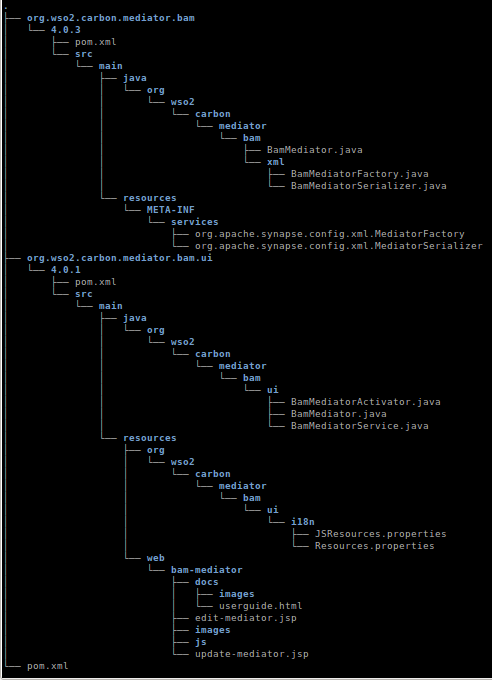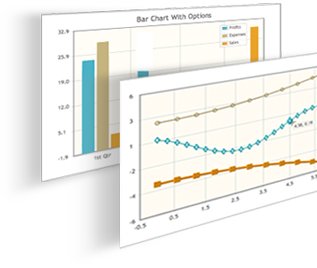Not another "How to Write a Class Mediator"
This blog post discusses how to write a genuine/real Mediator for WSO2 ESB. This is not another article on writing a Class Mediator based on the content from Oxygen Tank articles,Although the above mentioned content is very popular in web, I could not find any article describing how to write a real ESB mediator for WSO2 ESB. This post describes how to create a real ESB mediator.
Difference between a genuine/real mediator vs a Class mediator
In WSO2 ESB you can find mediators like Log Mediator, Clone Mediator, Cache Mediator, Property Mediator and etc. Class mediator is a similar mediator comes ready with the WSO2 ESB. Class mediator is a special mediator that provides an API to a novel programmer to implement his/her custom code as a mediator in side the WSO2 ESB. Above mentioned articles describes how to create a mediator using a Class mediator. But, a Class mediator may not give you the full power of a WSO2 ESB mediator. It will not be shown in the mediator menu that contains the other mediators and will not be able to easily configurable using the UI as other first class citizen mediators. Class mediators cannot extract parameters from the XML exists in the mediator XML as a first class mediator. There may be some other restrictions as well that I have not gone through.Why this post is important ?
So if you are really interested on creating your own mediator with all the privileges consumed by other mediators in the ESB, you have to create your own mediator as described in this post. I am going to explain the knowledge I gathered while I was designing and implementing the BAM Mediator. I referred the implementation of Smooks Mediator as a reference to a custom mediator. You too can follow either Smooks Mediator or BAM Mediator as the reference mediator if required. The reason is that the implementation of UI bundles and backend bundles are implemented in different places in other available mediators. In those mediators, although the UI components are implemented as WSO2 components, their backends are located inside the dependencies -> Synapse location.Code and Background
Start Coding
First you have to checkout the WSO2 Carbon source code from the trunk/branch/tag as required. Then you have to build it with Maven 3. Now you can add your custom mediator as a Carbon Component into the correct location. In my case this is the location for the BAM Mediator. (i.e. : BAM Mediator is located in here and Smooks Mediator located in here.) The advantage of using this location is that you can inherit all the required Mevan dependencies from the parents. From here onward for explanation purpose I will use BAM mediator as the example mediator.Code Locations
Basically you can create the mediator component in /components/mediators/ and you can include all the UI bundles and backend bundles inside your mediator directory /components/mediators/bam. Then you have to go to the Carbon mediators feature in /features/mediators/ and create the mediator feature as /features/mediators/bam-mediator/ in a suitable feature name. Then you can build the p2-repo feature of your feature by adding your feature into the pom.xml in /features/repository/ and building the p2-repo.Pre-requisite Knowledge
Before you go through this blog you need to have a knowledge on how to work with WSO2 Carbon framework. Basically you need to know how to create a Carbon Component, create a Carbon feature and install a feature to a WSO2 Carbon server. This webinar will be a useful one for learning.And also being familiar with Apache Mevan 3 and OSGI is required. No need to say about Java :) . It is a must.
Writing the Mediator
Bundles Used
Let's start to create the mediator. First you need to know the usage of UI bundles and backend bundles in a mediator. Mainly there should be at least a one main UI bundle and a one main backend bundle to build a mediator component.- Main UI bundle - Adds the UI functionality to be used in the Design Sequence view as shown below. In BAM mediator org.wso2.carbon.mediator.bam.ui is the main UI bundle.
 |
| Shows the mediator in the mediator menu |
 |
| Mediator configuration is allowed via UI under the mediator menu |
- Main backend bundle - Is responsible for all the mediation related backend processing. In BAM mediator the main backend bundle is org.wso2.carbon.mediator.bam .
There can be more UI bundles (e.g. : org.wso2.carbon.mediator.bam.config.ui) and backend bundles (e.g. : org.wso2.carbon.mediator.bam.config) created for helping the main bundles.
Structure of Main Bundles
As WSO2 ESB is allowing the programmer to add their custom mediator as pluggable components to the ESB, most of the UI functionality and mediator functionality required to interact with the rest of the ESB is made transparent to the programmer. In other words the programmer have to program only what he/she really wants from the mediator but not how to plug the component into the ESB. This is one of a sign of the good architecture of WSO2 ESB. It is intelligent enough to identify the Java class by its name and location in the component and refer them appropriately in the ESB. The programmer only need to implement the classes and the rest will be done by the ESB internally. Due to that reason, the user does not have to (and should not) implement a Service Stub to access the main backend bundle from the main UI bundle.Below it is given the structure of the mediator component (BAM mediator is used as the example) in version, 4.0.3. (Only the relevant directories and files are mentioned) Note that the version of UI component used here is 4.0.1.
For purpose of selecting text, the above structure is given as text below.
.
├── org.wso2.carbon.mediator.bam
│ └── 4.0.3
│ ├── pom.xml
│ └── src
│ └── main
│ ├── java
│ │ └── org
│ │ └── wso2
│ │ └── carbon
│ │ └── mediator
│ │ └── bam
│ │ ├── BamMediator.java
│ │ └── xml
│ │ ├── BamMediatorFactory.java
│ │ └── BamMediatorSerializer.java
│ └── resources
│ └── META-INF
│ └── services
│ ├── org.apache.synapse.config.xml.MediatorFactory
│ └── org.apache.synapse.config.xml.MediatorSerializer
├── org.wso2.carbon.mediator.bam.ui
│ └── 4.0.1
│ ├── pom.xml
│ └── src
│ └── main
│ ├── java
│ │ └── org
│ │ └── wso2
│ │ └── carbon
│ │ └── mediator
│ │ └── bam
│ │ └── ui
│ │ ├── BamMediatorActivator.java
│ │ ├── BamMediator.java
│ │ └── BamMediatorService.java
│ └── resources
│ ├── org
│ │ └── wso2
│ │ └── carbon
│ │ └── mediator
│ │ └── bam
│ │ └── ui
│ │ └── i18n
│ │ ├── JSResources.properties
│ │ └── Resources.properties
│ └── web
│ └── bam-mediator
│ ├── docs
│ │ ├── images
│ │ └── userguide.html
│ ├── edit-mediator.jsp
│ ├── images
│ ├── js
│ └── update-mediator.jsp
└── pom.xml
As the post is going to continue further more let's discuss further on this topic in Part 2.